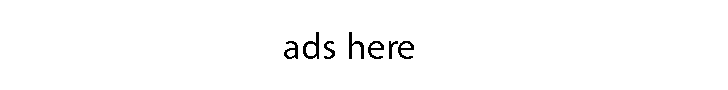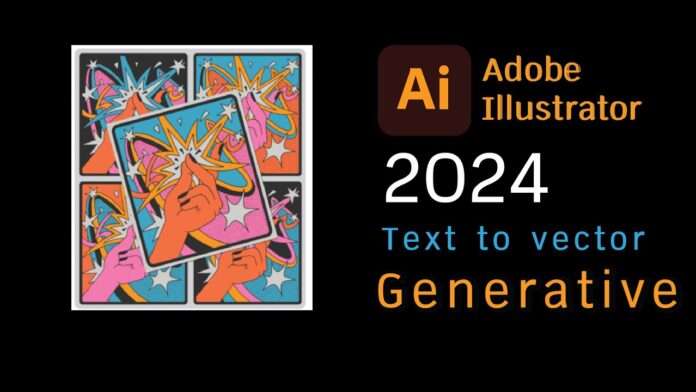Adobe Illustrator 2024
Adobe Illustrator 2024 has become synonymous with graphic design, empowering creatives to bring their imagination to life. From illustrations and logos to typography and web graphics, this versatile software offers a wide range of tools and features that make it an indispensable tool for designers. In this blog post, we will explore the capabilities and benefits of Adobe Illustrator, and how it can help you unlock your creative potential.
What’s new on Adobe Illustrator 2024
Key insights
- 💡Illustrator 2024 now has a retype beta tool that can analyze images and identify the font used, making it easier for designers to find and use specific fonts in their projects.
- 🎨The new generative recolor feature in Adobe Illustrator 2024 allows users to quickly and easily generate different color variations for vector images, saving time and effort.
- 🎨Users can customize and save their color schemes in Adobe Illustrator 2024, providing more flexibility and personalization options.
- 💡The retype feature in Adobe Illustrator 2024 allows users to easily convert outlined text back into editable text, making it more convenient for editing.
- 🎨The new update in Adobe Illustrator 2024 allows users to generate icons, scenes, and patterns with just a few clicks, making design creation more efficient and convenient.
- 🎨The new update includes millions of design assets, templates, and fonts, making it easier for users to create visually appealing designs.
- 🦄The Adobe Illustrator 2024 update introduces unicorn-themed milkshake illustrations, adding a touch of whimsy to design projects.
- 🎨The new style picker feature in Adobe Illustrator 2024 allows users to easily generate variations of their desired style by selecting an image with the desired style and color scheme.
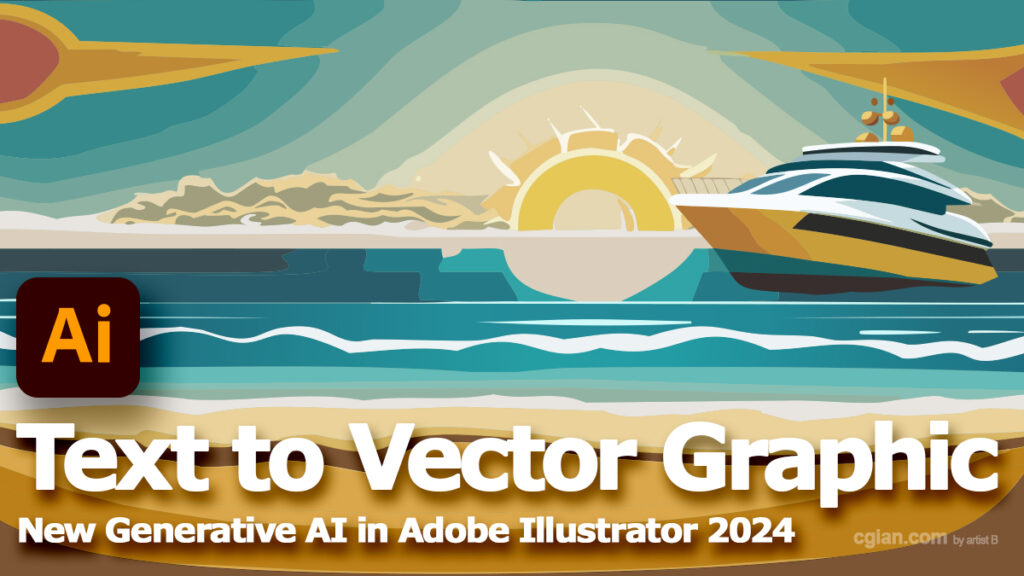
Intuitive Interface and Workflow
Adobe Illustrator 2024 boasts an intuitive user interface that makes it accessible to both beginners and seasoned professionals. The interface is designed to streamline your workflow, allowing you to focus on your creative process. With a clean and organized layout, customizable workspace, and a wide array of panels and tools, Illustrator offers a smooth and efficient design experience. Its familiar tools and commands, similar to other Adobe Creative Cloud applications, make it easy to transition between different software and maintain a consistent design workflow.
Vector-Based Design
One of the standout features of Adobe Illustrator 2024 is its vector-based design capability. Unlike raster-based images, which are made up of pixels and can lose quality when scaled up or down, vectors use mathematical equations to define shapes and lines. This means that designs created in Illustrator can be scaled infinitely without any loss of quality. Whether you’re designing a small logo or a large billboard, Illustrator ensures crisp and sharp outputs every time. This vector-based approach also allows for easy editing and manipulation of individual design elements, giving you maximum control over your artwork.
Extensive Toolset
Adobe Illustrator 2024 offers a vast array of tools and features that enable designers to create visually stunning and intricate designs. From essential drawing tools like the Pen Tool and Shape Builder Tool to advanced features like the Gradient Mesh and Blend Tool, Illustrator provides endless possibilities for creativity.
The software also includes powerful typography tools for precise control over text, as well as a variety of filters, effects, and brushes to add depth and texture to your designs. With each new release, Adobe continues to enhance Illustrator’s toolset, ensuring that designers have the tools they need to bring their ideas to life.
Seamless Integration with Adobe Creative Cloud
As part of the Adobe Creative Cloud suite, Illustrator seamlessly integrates with other Adobe applications like Photoshop, InDesign, and After Effects. This integration allows for a smooth workflow, enabling you to easily transfer files between different software and leverage the strengths of each application.
Whether you’re importing Photoshop files into Illustrator for further editing, creating vector-based assets for use in After Effects, or combining your Illustrator artwork with layouts in InDesign, the interoperability of Adobe Creative Cloud gives you the flexibility to work efficiently and collaboratively across multiple projects.
Community and Resources
Adobe Illustrator 2024 has a thriving community of designers and artists who share their knowledge, tips, and inspiration. Online forums, social media groups, and Adobe’s own resources provide a wealth of information and support for users at all levels. The Adobe Help Center offers comprehensive documentation and tutorials, while platforms like Behance and Dribbble showcase the incredible work created by Illustrator users worldwide. Engaging with this vibrant community can inspire your own designs, help you learn new techniques, and foster connections with fellow creatives.
Conclusion
Adobe Illustrator has established itself as an indispensable tool for graphic designers, offering a powerful and versatile platform to unleash creativity. With its intuitive interface, vector-based design capabilities, extensive toolset, seamless integration with Adobe Creative Cloud, and a supportive community, Illustrator empowers designers to bring their ideas to life. Whether you’re a professional designer or an aspiring artist, Adobe Illustrator is a must-have tool for unlocking your creative potential and producing visually stunning designs.